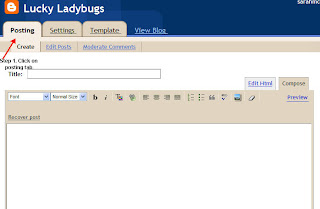
You can see the tab for Posting at the top left. Click on Create right below. You will see a screen like the one on the left.
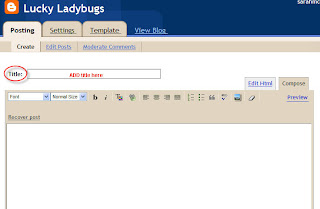
Then enter your title of the posting.

Then you can type your message in the window.
A toolbar is across the top for customing the font and align
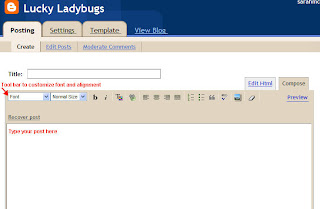 the text.
the text.The final step is to click the publish button.


1 comment:
I hope these images help you understand the basics of posting. If you click on each image it will enlarge it so that you can see it better.
Post a Comment